Onboarding project | Spur.fit
Alright, Let's Begin!
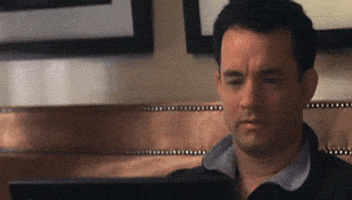
Objectives
The goal is to do a complete onboarding teardown of my current product - Spur.Fit for my ICP by defining their activation points with JTBD.
First, again what is Spur.Fit?
Spur.Fit is an all-in-one platform to manage your coaching operations as a fitness/health coach, i.e. a
Shopify for fitness & health coaches.
The platform is web-based for my ICP & is in the early stages of PMF. Our ICPs typically are early adopters of technology and offer personalized health services on the Internet as either freelancers/business owners, thus they spend a lot of time on other digital media platforms, forums, groups, etc. on the Internet.
So what do we solve?
Spur.Fit is an AI-based coaching platform designed to help fitness & health coaches train their clients better. But how? With the help of AI, you can create customizable workouts, programs & meal plans within a few seconds.
With the help of wearable integration and detailed insights on your client's progress, it becomes a stop solution to manage your coaching business.
Now from what is mentioned, specifying a single user who will possibly do all the functions on the app is unlikely in the first few days, hence getting them to the 'AHA' moment becomes a priority.
Let's focus on a few ICP's here to understand better.
ICP Table
Criteria | User 1 | User 2 | User 3 |
|---|---|---|---|
Name & Basic Info | Rahul - Online fitness coach - Self-employed | Melissa - Dietician at a company + freelance business of her own | Daniel Pais - Online Health coach - Self-employed |
Age | 21-30 years, Male | 25-35 years, Female | 27-32 years, Male |
Demographics | Mumbai, India - Tier 1 city | USA - Tier 1 city | Buenos Aries, Argentina |
Need | primary need is to save time on administrative tasks. |
| Trains about 20 clients per week. Hence, needs everything in one place - coc communication, payments, scheduling, etc. |
Pain Point |
|
|
|
Tools currently used | WhatsApp, Google/excel sheets, Payments - Gpay, Leads - Instagram, Zoom, | Zoom, Word doc & Pdf's, Excel sheet - tracking Content promotion - Instagram & TikTok | FB messenger - Chat, Payments - PayPal, Tracking & Scheduling - Sheets |
Goals | Wants to scale his business | To provide personalized, high-quality nutrition advice and support to their clients while maintaining a healthy work-life balance. | Efficiently manage his fitness training business, including client communication, scheduling, payments, and progress tracking. |
How did they find out about Spur.Fit | LinkedIn outreach | Freelance Platforms | |
What features do they like in Spur.Fit |
| Professionally -
|
|
Income | 50-60k INR/month | 70k USD/annum - estimate | Unsure, but estimate - 50k USD/annum |
Willingness to spend | High if the product solves the problem statement | Medium to High | Medium to High |
Frequency of using the software | Once every 2-3 days, to schedule his client's programs, & daily when it comes to chatting with the client - longer run goal | Daily - to create meal plans for her clients, track their progress & message | Daily - chat, schedule, calls, etc. |
Subscription plan | Upto 30 clients i.e. basic plan | Upto 100 clients i.e. pro plan | Upto 30 clients i.e. basic plan |
User 1 - Rahul
He's tech-friendly, and is particular about streamlining his operations thus saving time becomes critical, hence achieving a functional goal is primary in this case in order to have a smooth onboarding
User 2 - Melissa
Now the reason for picking Melissa was not to display her professional & personal pain points separately but to demonstrate that she can have multiple 'AHA' points in her onboarding journey due to the difference in needs for her
User 3 - Daniel
Tech-friendly, a busy fitness trainer who values efficiency and effective client management. Is seeking a comprehensive software solution to automate administrative tasks, track client progress, and provide a personalized training experience.
Define user goals and JTBD
User Goals
Goal Priority | Tags | User 1 - Rahul | User 2 - Melissa | User 3 - Daniel |
|---|---|---|---|---|
Primary | Functional |
|
| Efficiently manage his fitness training business. This includes tasks like
|
Secondary | Financial | Increase in revenue | Scale her business & earn additional revenue | Increase in revenue |
Secondary | Personal | N/A | Build her own brand - Create recipes & guidebooks to sell | Better work-life balance |
Secondary | Social | Build a community of followers and clients. | Build a community of followers and clients. | NA |
Since these are our actual consumers, who I had spoken to during the week, the primary end goal results in functionality for the above users
Hence, the goal is to display the primary goals within the 1st 2-4 mins of the product onboarding becomes a top priority so we can ensure the 'AHA' moment is achieved.
Not saying that the 'AHA' moment here is the key reason, but can help with the overall engagement & retention in the longer run.
Time for the actual onboarding breakdown now

This is how our Users can sign up to use Spur.Fit currently
Sign up Button -I've added the current Onboarding flow here
Try for free button & Tools - I've added the current Onboarding flow here
Great! Now, guess which is the most used button to sign up - Obviously the "Try for free"cause,
- No info is needed but an email
- CTA is very clear - TRY FOR FREE
But before we go to the tearing down process for the onboarding, let's get some context
The retention rates as per Mixpanel data,
On day 7 - about 83.5%
On day 30 - about 76%
On day 60 - about 42%
Sounds promising right? If 75% of people drop by the 1st week, that metric seems like gold to me. However, I feel like a much better teardown can be done after identifying a few activation points
Activation Points

We have a small to-do list built-in already that can help us achieve the activation points however we can structure these better.
ICP users in the table above were looking for functional goals as a primary metric so it becomes crucial to understand which features could lead them to their 'AHA' moment as soon as they log in
So what will make my users feel 'AHA'
Activation point 1
Hypothesis - Create workout/meal plan based on ICPs
Details
Look, adding a client in the first flow makes less sense as it disrupts the flow, I need to send an email to the client, wait for them to accept & then create something.
Now there's a demo client already there, so either creating & assigning something to that demo client can help or pushing users through a forced walkthrough to type & create a workout/program
Measurable outcomes - Clicks on "Ask Co-Pilot" or number of workouts/meal plans etc. created within 3-4 days of signing up
Activation point 2
Hypothesis - Assign it to a client
Details
Once a workout/meal plan is created assigning it to your client would be the 'AHA' moment. Now the question is how do we do it without breaking their flow? Henceforth, I want to introduce a flow change here.

Here, once they log in they'll be asked to create a workout/meal plan, post which a pop-up box with a message
"Hey (Name), Great Job! You've Created a New Plan!"
Assign it to a client for personalized guidance and easy access.
CTA - Get sharable link
Now see, this also breaks the flow within the product. But the difference is that the effort is made to create it, hence one 'AHA' moment but importantly now a plan is ready for the client to get started - IKEA effect
So for the client too, signing up will be a motivating factor & whenever they are added automatically a notification/email can be sent to the coach as well
Activation point 3
Hypothesis - Adding >3 clients
Details
1 client is a start, but coaches have about 20-25 clients on average per month. Hence adding over 3 clients is crucial to achieve the activation point. Henceforth, once they have assigned a plan to a single client, the next objective is to get them to add multiple clients.
The flow can remain the same as we currently have, i.e. "Add client" - enter email addresses (single or multiple clients) at one go so they can the rest of their clients
Activation point 4
Hypothesis - Create a program
Details - Plan is for a day, program is for weeks together. The moment a trainer/coach has created a program or meal schedule & assigns it, that should be a good reflection point that now a coach is happy to start creating his workouts on our platform
The flow & how it can look on the website we'll look into it below
Activation point 5
Hypothesis - Set up your profile
Details - The last step would be to set up the profile. Profile here is their bio page that contains info about them, their top workout plans, their client testimonials, etc.
This is more of a secondary goal i.e. Personal goal rather than functional but users like Melissa, they can probably get their AHA moment through this
CTA - Setup profile
Thus, these are the 5 activation points, 4 focused on functionality, i.e. primary goal & the last one is a secondary goal.
Activation point 6
Hypothesis - Last accessed - once a week, for 4 weeks
Frequency of usage is a key metric, however, sometimes it can vary. Coaches need not log in every day to check the platform. For example, coaches across various countries have their frequency of usage, in India, we have seen that active coaches tend to log in at least once a day, but in the USA the case is a bit different, they prefer logging in once every 2-3 days & so on.
However, accessing at least once a week post sign up for the next 4 weeks, that's an Active coach as now they understand the flow & have achieved their "AHA" moments.
Alright, now the groundwork is done, let's get on to the onboarding teardown process.
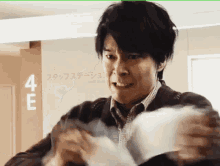
I don't want to focus on the tool onboarding flow as it is still a bit premature & only about 0.03% of new users have signed from there
Let's focus on the detailed form that was mentioned in the Onboarding flow 1 - Sign up button
Step 1:

Click on CTA - Sign up, can try alternative CTAs too - Get started for free, Join for free etc. (A/B test suggestion)
Step 2:

The approach here is to tear this by each parameter, to understand if it adds any value first
- Obviously having a Google/Microsoft authentication can help to sign up easily, but in case you want the detailed form then
- Don't have first & Last name - feels redundant, it's a very small difference but maybe just have "Full Name" instead - A/B test if needed
- Email is crucial, setting up a password without signing up can be a turn off maybe? so I would A/B test

Personal Info - Gender - not sure of relevance, if it adds no value to any params can delete it, Country - needed for payments & other messaging info
Unit system - Important for coaches based on their preferences
Improvement #1 - I want to add a new field in this - "Are you a...?"
- Fitness Coach
- Dietician/Nutritionist
- Endurance Coach
- Others
Why? This can help us personalize their onboarding based on their ICPs, like if you're a fitness coach then the activation point can be "Create a Workout", similarly for others too. Nutritionists get " Create a Recipe/Meal Plan", and Endurance coaches - "Create an endurance workout" & so on.

Step 3:

This is not our platform, it's by another competitor called "Superset". I also did some onboardings on other tools but felt this was relatively smooth
As you can see, they've gone for a cognitive load, they have given too many options but again it is not a burden as such. Clear CTAs & objectives are laid down. So I want to use this as a reference & let's start the teardown once they're in the product.
Step - 4 Login page
Improvement #2
If you look closely, the password & email that was used while creating the account are not auto-populated here unlike the one in "Try for free" onboarding. So I think pre-fill it so that it's easier for the user to login cause they've already mentioned these details.

The product demo link & Booking a call are helpful steps for a few coaches, so maybe wouldn't experiment with changing that a lot.
Now, coming to the product page directly
Let's tear this down, not so happy with the flow here. Based on the activation points we want to set i.e.
- Creating a program/Meal etc.
- Add a client
- Assign plan to client
The flow here is different compared to the current one.
Now I can't design it as such but we can use the above reference of SuperSet to get a better picture

New Onboarding within the product
When you see an option to "Skip", we obviously skip it. Hence a product walkthrough with no action being done can be futile
Hence, the first step is to direct them with the flow you want - a forced product walkthrough that they can't skip. Software such as ours, usually products prefer overburdening the user with all their features, which helps in onboarding but I want to substantially increase the load & then display all that our platform can do
IKEA model - where they can create something too, so the emotional trigger happens that they've built this from scratch.
Note - Apologies, but I don't know how to design a new screen hence I drew it on paper

This is the new home page, here on the left I've renamed our tabs to avoid confusion.
Instead of "Messaging" rename it to "Clients" - why? Cause the middle screen is where you usually see the client dashboard I want to replace it with a different screen
In the middle section, this is what it should ideally look like

This is the new proposed "HomePage" & on the right side, there's our USP - "Ask Co-Pilot" to help you create workout & meal plans for up to a week. Force the user to type & create a plan. Something like this,
![70098a23-d29f-4c31-baed-44650471284b.mp4 [video-to-gif output image]](https://s6.ezgif.com/tmp/ezgif-6-dac358c1dc.gif)
Let the user type a prompt, create a plan & assign it to the client with the help of a link
In the middle, you see 4 options,
- Setup your profile - CTA - redirects to a new page where they can setup their profile with their logo & other details. For a user like Melissa, this would be a secondary goal achieved - Personal

- Create a Program - leads them to a different page - where they can create & schedule habits, cardio & other functions for a client.

- Free resources - The free resources button is a page where they can try our free tools to help them. We have resources such as "How to price yourself", Expense Tracker, etc. - another 'AHA' moment as it is not expected for the tool to do any of these, so hopefully a happy trigger for them
- Book a call - Calendar link in case they have any questions - customer support.
What changed?
Instead of a demo client where you are interrupting the flow & more importantly increasing the steps of the user to achieve the 'AHA' moment, here it decreases the steps
On a single screen, I have direct access to my 'AHA' moments but this is activated only after creating a plan with the help of our "AI assistant" so you can share the plan with the user just with a link. This new forced flow guides users without requiring immediate actions, which may make it harder for them to grasp the product's core value
In case they opt out of sharing it, still they have a clear path to achieve their primary "FUNCTIONAL" goal here

But once they do any of the 2 actions from our activation points, then the checklist adds no value. Hence reverting back to the old client dashboard will be better.
Measurable Outcomes
We had 6 activation points that we mentioned, tracking all the action points for these is 1st priority
- Create anything i.e. workout/meal plan based on ICP - Number of workouts/plans created within 1 week of signing up
- Assign it to a client - Number of clients added
- Adding >3 clients - same as above
- Create a program/Meal Schedule - Number of programs/meal schedules created & assigned
- Set up your profile - Profile URL being generated once created
- Last accessed - once a week, for 4 weeks - Daily usage, weekly usage & monthly usage
& thus the retention rates
We defined the WHY based on our ICP & JTBD & how to track these metrics, well clicks on the CTAs of each of these points will give us metrics too.
We know that users come from 3 sources,
- Sign-up button - flow defined
- Try for free - just the sign-up form changed, but the rest can still be applied as they need to setup the profile as well
- Tools - Even for them, the flow post signing up remains the same as a normal use
Tools & Try for free doesn't give you a lot of information regarding the user role, i.e. what sort of a coach they are, but this flow will still apply to them, just on the "Ask Co-Pilot" button, let the user pick in case they want to Create a program or meal plan
Track additional metrics such as,
- Acquisition source - helps understand the most preferred source, so we can customize the signup form accordingly
- The time it takes to click on the "Subscription" page - track users who are willing to pay. Hopefully, people will be willing to pay if the onboarding is done smoothly
- Number of calls booked - it is a pro & con metric -as either people truly understand the product or they absolutely don't either way they're willing to spend time - so obviously a win
- Tools used - Which of the free resource tools are most preferred, so we can suggest them during onboarding as well.
- Subscription rate vs retention - self-explanatory, but a key metric to have better retention rates
Summary
The first 5 minutes is the most important part for any product when a user signs up, hence onboarding is always so crucial. Now while the retention rates look decent for now, I'd love to experiment with the new onboarding flow mentioned above as it directly gives me results for the activation points defined.
In the current flow, these seem to be either missing or incomplete & thus I'm hoping this structured teardown can help.
Thank you for taking out the time to read this & looking forward to implementing these in our current product onboarding!
Ciao!

Brand focused courses
Great brands aren't built on clicks. They're built on trust. Craft narratives that resonate, campaigns that stand out, and brands that last.
All courses
Master every lever of growth — from acquisition to retention, data to events. Pick a course, go deep, and apply it to your business right away.
Explore courses by GrowthX
Built by Leaders From Amazon, CRED, Zepto, Hindustan Unilever, Flipkart, paytm & more
Course
Advanced Growth Strategy
Core principles to distribution, user onboarding, retention & monetisation.
58 modules
21 hours
Course
Go to Market
Learn to implement lean, balanced & all out GTM strategies while getting stakeholder buy-in.
17 modules
1 hour
Course
Brand Led Growth
Design your brand wedge & implement it across every customer touchpoint.
15 modules
2 hours
Course
Event Led Growth
Design an end to end strategy to create events that drive revenue growth.
48 modules
1 hour
Course
Growth Model Design
Learn how to break down your North Star metric into actionable input levers and prioritise them.
9 modules
1 hour
Course
Building Growth Teams
Learn how to design your team blueprint, attract, hire & retain great talent
24 modules
1 hour
Course
Data Led Growth
Learn the science of RCA & experimentation design to drive real revenue impact.
12 modules
2 hours
Course
Email marketing
Learn how to set up email as a channel and build the 0 → 1 strategy for email marketing
12 modules
1 hour
Course
Partnership Led Growth
Design product integrations & channel partnerships to drive revenue impact.
27 modules
1 hour
Course
Tech for Growth
Learn to ship better products with engineering & take informed trade-offs.
14 modules
2 hours
Crack a new job or a promotion with ELEVATE
Designed for mid-senior & leadership roles across growth, product, marketing, strategy & business
Learning Resources
Browse 500+ case studies, articles & resources the learning resources that you won't find on the internet.
Patience—you’re about to be impressed.























